Supplying Artwork

We can accept print files and artwork files in the following ways.
- Artwork Upload Portal
- Third Party Upload Sites
- Google Drive Shares
- Storage Device
If you wish to supply your own artwork and the file size is small enough to email, please email it to design@printready.iequoting your order number.
Artwork Upload Portal
Files under 20mb can be uploaded through our artwork upload portal here. Please reference the job number when uploading.


Third Party Upload Sites
For large files, we recommend using wetransfer.com. It’s free, easy to use and reliable. You can send it direct to us through their ‘email’ option or you can email us the downloadable link using their ‘link’ option. Our email address is artwork@printready.ie. Please be sure to quote your order number.
Google Drive Shares
We can accept artwork files through Google Drive. Again, please ensure that you reference your order number when sharing.
Storage Device
We can accept artwork files in store at our Glasnevin branch in Dublin by USB, CD, DVD or external hard drive. Please note, due to GDPR, we cannot accept mobile phones and cannot access your mobile phone should you present it in store. We require that you yourself access your mobile phone and transfer your files to us by email. We cannot plug in or connect your phones to our computers or printers.


Artwork Checklist
When supplying artwork, please ensure it is created in the correct way. Providing us with print ready files will ensure your job is printed perfectly.
Format: Files are supplied as PDF
Printers Marks: Artwork has 3mm bleed and has crop and cut marks.
Resolution: 300dpi (high)
Colour: CMYK (Cyan, Magenta, Yellow, Black) Files supplied as RGB will be converted into CMYK and may affect your colours.
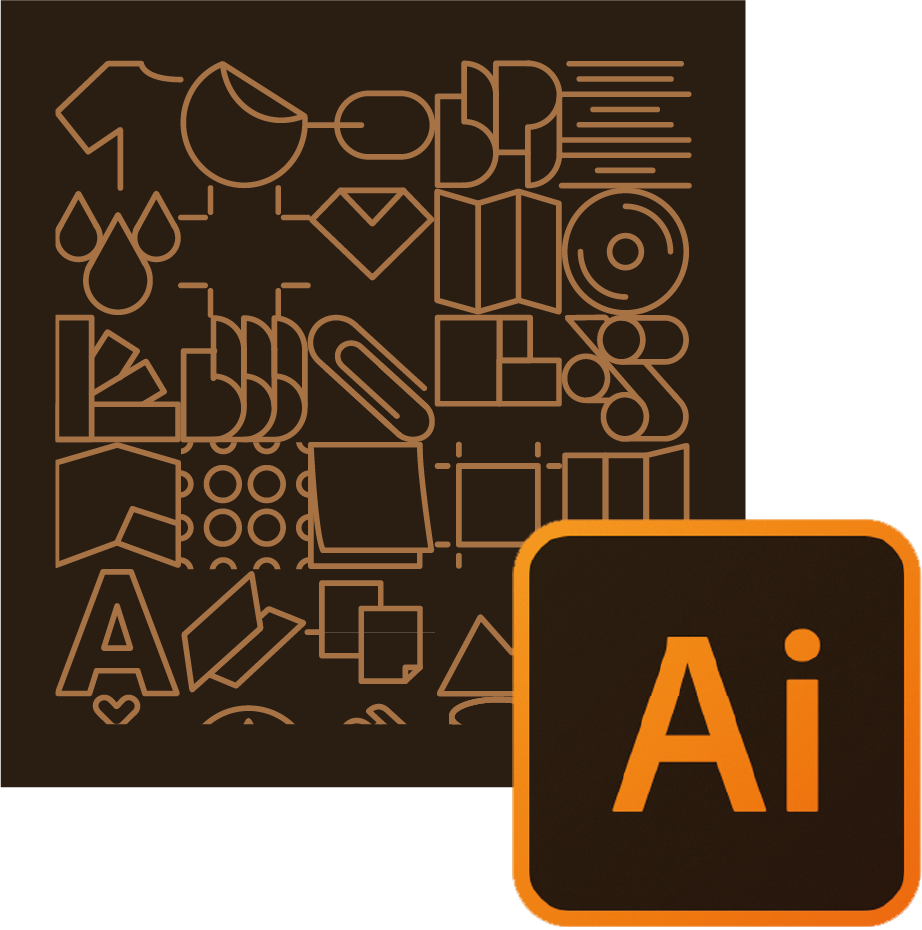
Adobe Illustrator
Ensure that all images are embedded and that all fonts and strokes are outlined.
Export and save all Adobe Illustrator Files as a PDF.
Adobe Photoshop
Set the DPI to 300.
Save as high resolution JPEG, TIFF or PDF


Adobe Indesign
Please make sure that all images and fonts used in your Indesign artwork are sent to us in a separate assets folder. They can be collected for output using the “package” function located in the “file” menu. After your collect for output (or package), compress and zip the folder using a compression programme such as WinZip or Stuffit. Please ensure you supply us with a PDF so we can compare files.
Microsoft Documents
We cannot use the formats below for professional printing:
- Excel
- Word
- Publisher
- Powerpoint
- MS Works
We recommend that you convert your files to print ready PDF’s. There are lots of online resources that can convert your Microsoft files for you. Below is a good website that can do this and best of all, it’s free.

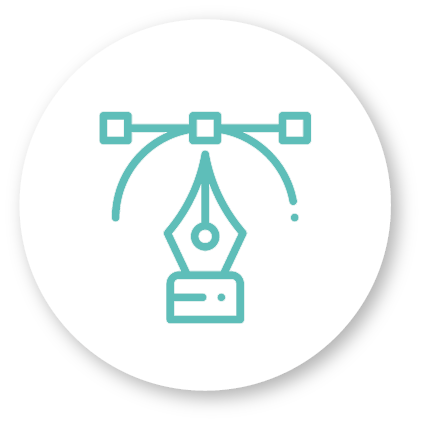
Please note:
If you changes to your artwork file, we may require the original artwork file such as PSD, PDF or AI as we may be unable to make changes to flattened artwork files such as JPEG, EPS or TIFF. Please note that any requested changes may incur additional design costs. If this is the case, you will be notified first.
